5 things students should keep in mind when buying a laptop
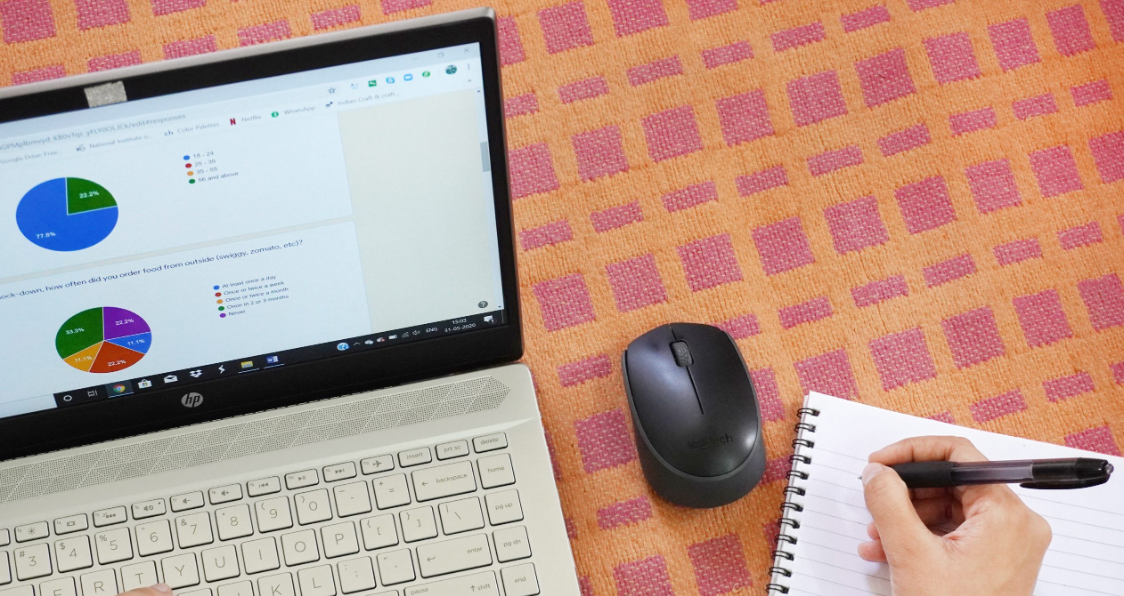
Picture this. School is over, and you’re finally going to your dream college. But before you pack your bags, there is one little thing to do – buy a laptop. Given the number of choices on offer, thinking about which laptop to buy can get a tad overwhelming. So, to make things easier, we’ve listed out five things for students to keep in mind when buying a laptop.
Processor and RAM
Among the most crucial parameters to focus on when choosing a laptop are the RAM capacity and processor. There are multiple processor options available across various price points from industry bigwigs like Intel and AMD.
If you plan to use a laptop for basic tasks, then opt for ones powered by an AMD Ryzen 3 or an Intel i3 processor. These are generally found in budget laptops for students and young professionals. For slightly heavier workloads, Intel i5 or AMD Ryzen 5 processors should do the trick. But, if you’re a student that dabbles with video and photo editing, audio production, and gaming, then the laptops you opt for need to be powered by Intel i7 or AMD Ryzen 7 processors and beyond.
As for RAM, 8GB capacity is a bare minimum when doing basic tasks. If you tend to engage in heavier tasks such as simulations, photo or video editing or gaming, then 16-32GB of RAM is considered ideal.
Size
Laptops with a 15.6-inch screen are fairly common these days. While not quite so bulky, they are not what you would call lightweight either. Students traveling to college or from one classroom to another should consider buying a laptop with up to a 14-inch display. The smaller form factor is lighter, and therefore, fits into your backpacks easily.
Larger laptops with up to 17-inch screens are more suited for students who spend time with simulations, editing or gaming. These laptops are also better for binging on one’s favourite movies and TV shows.
Operating system
While Windows laptops and Apple’s MacBook are equally potent in their own right, the two differ in terms of compatibility with software and hardware, customisability, user interface, and security and privacy. So, choose what suits your needs.
Storage
While we all agree that more storage is better, it is also important to remember that laptops with higher storage are also more expensive. One also needs to make a choice between a Solid-State Drive (SSD) and a Hard Disk Drive (HDD). Laptops with SSDs tend to be thinner and also significantly faster. HDD laptops, on the other hand, are more affordable and capable of handling basic multitasking well.
Protecting the laptop
Laptops are a fairly expensive and long-term investment, and it is only natural then, to want to protect that investment. For an extended period of protection, it is highly recommended that one must opt for an extended warranty plan.
These plans, depending upon which one you choose, provide coverage for manufacturing defects and/or accidental damage, repairs for which otherwise may be pretty expensive. Furthermore, in case of major defects, it is also possible to get a replacement from the manufacturers. If you’re wondering which ones to buy, check out Croma’s ZipCare Protect Advanced plan which covers repairs arising from manufacturing defects in one’s laptops, and ZipCare Protect Damage Advanced plan, which covers any repairs resulting from accidental dents, dings, drops and splashes on the laptop. Bear in mind though, the latter must be purchased at the time one is purchasing the laptop itself.
While many assume that extended warranty plans are expensive, in reality, they are about a fraction of your laptop’s cost. Furthermore, the cost of repairs on your laptop due to damage or malfunction, without an extended warranty plan will be exponentially more.
